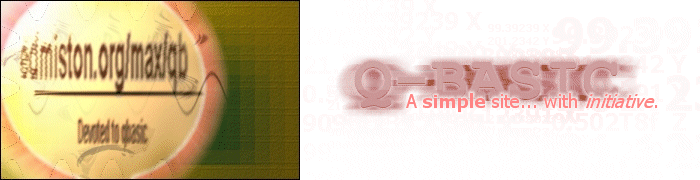 DISCLAIMER CHAT EMAIL ME
To open a file into QB45, have QB45 installed correctly, then get the file. This can
be done by left clicking on the Zip files and clicking save, to your qb directory.
Then use Winzip or a simular program to unzipp them. To get the code from the .BAS
files, left click them. It will show you the code. Goto file --> save as --> and type
in the name of the file and location for it *(I store all my qb files in my qb directory).
Mse.zip (view source, documentation, test the encryption!)
An encryption program, 4378 lines long, which fully supports keys and importing/ exporting
them with a great algorithm and nice graphics. This is a must. You are lucky to even get the
source code but the thing won't compile. Version: RFK MSE BETA v1.1
This is the newest version.
DISCLAIMER CHAT EMAIL ME
To open a file into QB45, have QB45 installed correctly, then get the file. This can
be done by left clicking on the Zip files and clicking save, to your qb directory.
Then use Winzip or a simular program to unzipp them. To get the code from the .BAS
files, left click them. It will show you the code. Goto file --> save as --> and type
in the name of the file and location for it *(I store all my qb files in my qb directory).
Mse.zip (view source, documentation, test the encryption!)
An encryption program, 4378 lines long, which fully supports keys and importing/ exporting
them with a great algorithm and nice graphics. This is a must. You are lucky to even get the
source code but the thing won't compile. Version: RFK MSE BETA v1.1
This is the newest version.
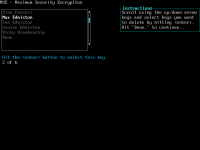
 Groc.zip
This was a program written for a school project which has two main functions, it can either search
for grocery items from krogers and wilsons or you can do an accumulative items survey and it will
tell you the price at kroger, the price at wilsons, the difference, and the best buy.
Groc.zip
This was a program written for a school project which has two main functions, it can either search
for grocery items from krogers and wilsons or you can do an accumulative items survey and it will
tell you the price at kroger, the price at wilsons, the difference, and the best buy.
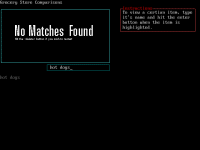
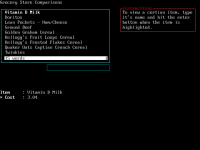 PixleT.bas
This program is simular to the other pixel programs, but in this program, the pixels change sizes
according to the up/down keys.
PixleE.bas
This program is exactly like the above one, but you also have a new feature in which you can use
the arrow keys to move the pixels around. It is neat, check it out.
PixleD.bas
This program bounces pixels around the screen. It has features like stopping all pixels, only half of
them, or reversing them.
Inkey.bas
This is an INKEY$ demonstration which can control the length of the output text and its format. It
also shows other statistics.
QB45
This is the program that the qbasic scripts are ran through. To run a script, after you download qb45.zip
and unzip it using WinZip or Pkunzip run qb.exe. Goto File -->Open-->(filename). This will load the file
into Qbasic. Now hit F5 to run it.If you don't want to download it from here, it is on all Windows 95 CD's,
so just search for it. Also, it comes on harddrives preinstalled or installed with dos or windows so still
search for it on the c:\ drive.
PixleT.bas
This program is simular to the other pixel programs, but in this program, the pixels change sizes
according to the up/down keys.
PixleE.bas
This program is exactly like the above one, but you also have a new feature in which you can use
the arrow keys to move the pixels around. It is neat, check it out.
PixleD.bas
This program bounces pixels around the screen. It has features like stopping all pixels, only half of
them, or reversing them.
Inkey.bas
This is an INKEY$ demonstration which can control the length of the output text and its format. It
also shows other statistics.
QB45
This is the program that the qbasic scripts are ran through. To run a script, after you download qb45.zip
and unzip it using WinZip or Pkunzip run qb.exe. Goto File -->Open-->(filename). This will load the file
into Qbasic. Now hit F5 to run it.If you don't want to download it from here, it is on all Windows 95 CD's,
so just search for it. Also, it comes on harddrives preinstalled or installed with dos or windows so still
search for it on the c:\ drive.
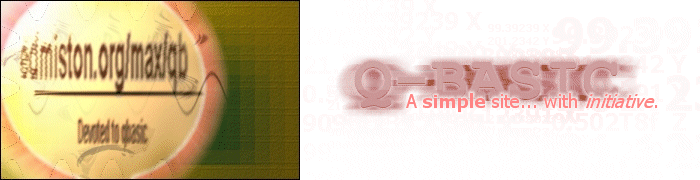 DISCLAIMER CHAT EMAIL ME
To open a file into QB45, have QB45 installed correctly, then get the file. This can
be done by left clicking on the Zip files and clicking save, to your qb directory.
Then use Winzip or a simular program to unzipp them. To get the code from the .BAS
files, left click them. It will show you the code. Goto file --> save as --> and type
in the name of the file and location for it *(I store all my qb files in my qb directory).
Mse.zip (view source, documentation, test the encryption!)
An encryption program, 4378 lines long, which fully supports keys and importing/ exporting
them with a great algorithm and nice graphics. This is a must. You are lucky to even get the
source code but the thing won't compile. Version: RFK MSE BETA v1.1
This is the newest version.
DISCLAIMER CHAT EMAIL ME
To open a file into QB45, have QB45 installed correctly, then get the file. This can
be done by left clicking on the Zip files and clicking save, to your qb directory.
Then use Winzip or a simular program to unzipp them. To get the code from the .BAS
files, left click them. It will show you the code. Goto file --> save as --> and type
in the name of the file and location for it *(I store all my qb files in my qb directory).
Mse.zip (view source, documentation, test the encryption!)
An encryption program, 4378 lines long, which fully supports keys and importing/ exporting
them with a great algorithm and nice graphics. This is a must. You are lucky to even get the
source code but the thing won't compile. Version: RFK MSE BETA v1.1
This is the newest version.
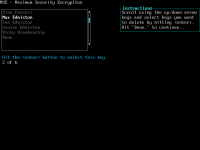
 Groc.zip
This was a program written for a school project which has two main functions, it can either search
for grocery items from krogers and wilsons or you can do an accumulative items survey and it will
tell you the price at kroger, the price at wilsons, the difference, and the best buy.
Groc.zip
This was a program written for a school project which has two main functions, it can either search
for grocery items from krogers and wilsons or you can do an accumulative items survey and it will
tell you the price at kroger, the price at wilsons, the difference, and the best buy.
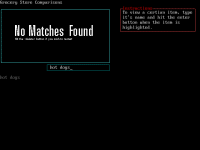
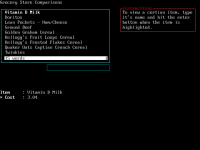 PixleT.bas
This program is simular to the other pixel programs, but in this program, the pixels change sizes
according to the up/down keys.
PixleE.bas
This program is exactly like the above one, but you also have a new feature in which you can use
the arrow keys to move the pixels around. It is neat, check it out.
PixleD.bas
This program bounces pixels around the screen. It has features like stopping all pixels, only half of
them, or reversing them.
Inkey.bas
This is an INKEY$ demonstration which can control the length of the output text and its format. It
also shows other statistics.
QB45
This is the program that the qbasic scripts are ran through. To run a script, after you download qb45.zip
and unzip it using WinZip or Pkunzip run qb.exe. Goto File -->Open-->(filename). This will load the file
into Qbasic. Now hit F5 to run it.If you don't want to download it from here, it is on all Windows 95 CD's,
so just search for it. Also, it comes on harddrives preinstalled or installed with dos or windows so still
search for it on the c:\ drive.
PixleT.bas
This program is simular to the other pixel programs, but in this program, the pixels change sizes
according to the up/down keys.
PixleE.bas
This program is exactly like the above one, but you also have a new feature in which you can use
the arrow keys to move the pixels around. It is neat, check it out.
PixleD.bas
This program bounces pixels around the screen. It has features like stopping all pixels, only half of
them, or reversing them.
Inkey.bas
This is an INKEY$ demonstration which can control the length of the output text and its format. It
also shows other statistics.
QB45
This is the program that the qbasic scripts are ran through. To run a script, after you download qb45.zip
and unzip it using WinZip or Pkunzip run qb.exe. Goto File -->Open-->(filename). This will load the file
into Qbasic. Now hit F5 to run it.If you don't want to download it from here, it is on all Windows 95 CD's,
so just search for it. Also, it comes on harddrives preinstalled or installed with dos or windows so still
search for it on the c:\ drive.